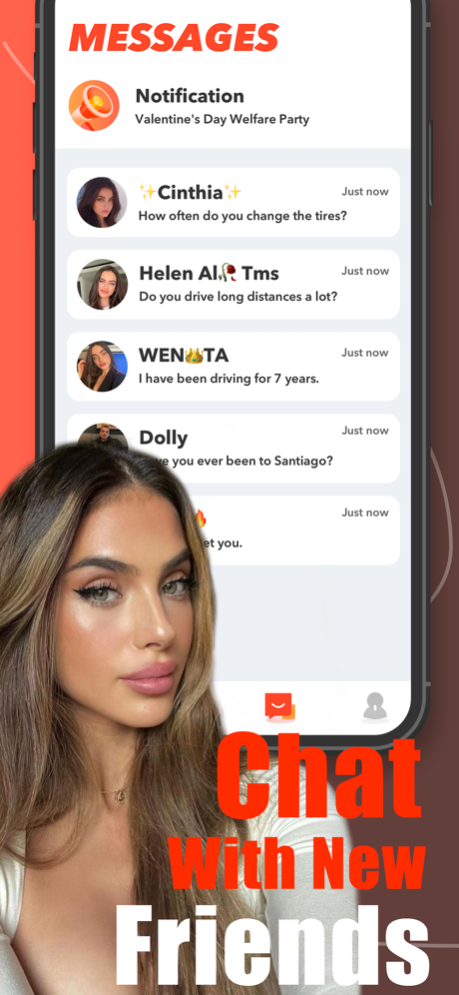Roar - Live Video Chat & Call 1.2.0
Free Version
Publisher Description
Roar is a communication app for truckers, and if you like to show off your driving side, then you can't go wrong with Roar. we believe that photos speak a thousand words, so Roar is photo-driven and lets you get to know people you're interested in more authentically through a wealth of photos of members' lives.
At Roar, you don't have to worry about how to talk to your peers, what to talk about, or what topics to start with. You can find more topics to talk about from photos, open up the conversation, keep an eye out for new photos uploaded by your peers, and find fellow members. It is especially suitable for those of you who are slow to get to know your peers through photos, and then take your time to observe and act.
We know that users expect easy-to-use features to find new friends quickly and easily. Roar opens the door for you to serendipitously connect with truck drivers from around the globe.We've put a lot of effort into the design to make it easy to use, so you don't have to spend time learning how to use it and you'll be in the communication space right away.
In short, Roar is perfect for those of you who want to meet new people and expand your network. Download Roar now and meet the person you want to meet!
Jun 28, 2023
Version 1.2.0
Fixed app bugs and optimized user experience
About Roar - Live Video Chat & Call
Roar - Live Video Chat & Call is a free app for iOS published in the Chat & Instant Messaging list of apps, part of Communications.
The company that develops Roar - Live Video Chat & Call is ARMADA INDUSTRIES AND TECHNOLOGIES LTD. The latest version released by its developer is 1.2.0.
To install Roar - Live Video Chat & Call on your iOS device, just click the green Continue To App button above to start the installation process. The app is listed on our website since 2023-06-28 and was downloaded 4 times. We have already checked if the download link is safe, however for your own protection we recommend that you scan the downloaded app with your antivirus. Your antivirus may detect the Roar - Live Video Chat & Call as malware if the download link is broken.
How to install Roar - Live Video Chat & Call on your iOS device:
- Click on the Continue To App button on our website. This will redirect you to the App Store.
- Once the Roar - Live Video Chat & Call is shown in the iTunes listing of your iOS device, you can start its download and installation. Tap on the GET button to the right of the app to start downloading it.
- If you are not logged-in the iOS appstore app, you'll be prompted for your your Apple ID and/or password.
- After Roar - Live Video Chat & Call is downloaded, you'll see an INSTALL button to the right. Tap on it to start the actual installation of the iOS app.
- Once installation is finished you can tap on the OPEN button to start it. Its icon will also be added to your device home screen.